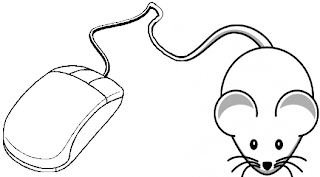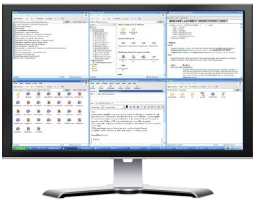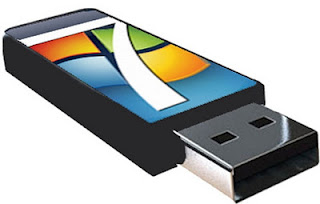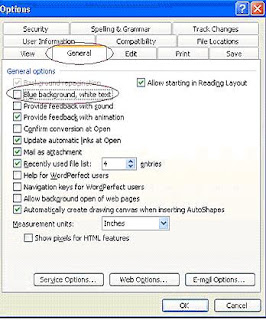Some users would have been bored by the boring icons in their My Computer panel which are adjacent to the Hard disk drives (C:,D: or whatever drive letter it is).
Here ill tech you a simple trick by which you will be able to change this standard icon to anything you like,
even your own Picture...
You can put any image in place of one which I have shown,even the picture of your favourite celebrity or your dream whatever it is.
So lets get started:
1)-First, The picture you want to use should have .ico extension(if you already have a pic with .ico extension proceed to step 2).
Most of the pictures we normally use have extensions like .jpg,.bmp,.png..gif etc,
So you first need to convert them to one with .ico extension. This is simple .Just go
here or search the web for alternate site, and put your original image in the 'Source Image 'section,then click on 'Generate Favicon.ico ' button to get your image with .ico extension.
3) - Go to My Computer. Suppose you want to put this icon in place of your original C: image.
4) - Double click and enter C: .Paste your .ico image file in it. Also create a new text file and inside it type the following lines:
[autorun]
ICON=favicon.ico
Remember that 'favicon.ico' in the second line is the name of your image file.
If you have an image file with .ico extension by the name of 'abc.ico',then use that in the second line in place of 'favicon.ico'.
5)-Now rename this text file as ' autorun.inf ' (without the quotes)
Note:How do I rename my text file as autorun.inf ?
Ans: Go to Tools->Folder options.Under the View tab uncheck the 'Hide extensions for known file types'.Press apply.Now rename your text file as 'autorun.inf'.
Restart your Pc. And voila your done.........
 Are you curious for what your friend or neighbors doing privately?? Be a spy!! Spy on your victim through his webcam, record the scene, then show a compilation of his private doing's.
Are you curious for what your friend or neighbors doing privately?? Be a spy!! Spy on your victim through his webcam, record the scene, then show a compilation of his private doing's.