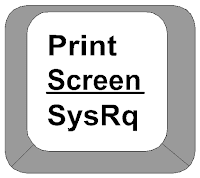 You know the use of Print screen button on the keyboard [present on top right above insert] .
You know the use of Print screen button on the keyboard [present on top right above insert] .
It captures the screen , right ? yes.
Okay..But now I will tell you how to use it for some fun .:)))
Follow this:
->Take screen shot of the desktop by pressing Print Screen on the desktop .
->Go to Paint and paste this .
Save it .
For Windows XP users
1) On the desktop right click -----> arrange icons by ----> De-select 'Show Desktop Icons '.
2) Now right click the taskbar and select properties .
3) Check auto hide the taskbar. Click OK.
4) Now change your wallpaper and keep the one you saved earlier.
5) If paint is not closed, select File ---------> 'Set as background (Centered) '.
Now on the desktop even if you click any icon nothing will happen !!!
Try this on your friends pc and watch their reactions.. LOL..
1) On the desktop right click -----> arrange icons by ----> De-select 'Show Desktop Icons '.
2) Now right click the taskbar and select properties .
3) Check auto hide the taskbar. Click OK.
4) Now change your wallpaper and keep the one you saved earlier.
5) If paint is not closed, select File ---------> 'Set as background (Centered) '.
Now on the desktop even if you click any icon nothing will happen !!!
Try this on your friends pc and watch their reactions.. LOL..
reminder : To revert back to normal.
Change the wallpaper and select 'show desktop icons' on the right click menu .














