Lets try to modify windows log on message
Follow Below step:
2) In registry editor, Find the following key:
hklm\software\Microsoft\Windows NT\Current version\Winlogon.
3) Right click LegalNoticeCaption,
click modify,
Type: YOUR MESSAGE HERE,and then click ok!
4) Right click legalNoticeText,
click modify, and then Close your message!
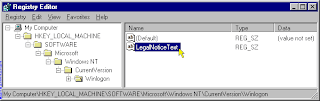
5) Restart Your Computer.
6) And the message will appear every time you logon!
6) And the message will appear every time you logon!
Reminder : This trick is not recommended for novice pc users.














