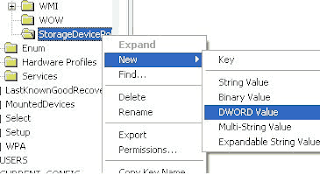TOP 10 FREE FILE HOSTING SITES.
Now a days every Internet user wants to share files with friends, colleagues, classmates, family...Read More
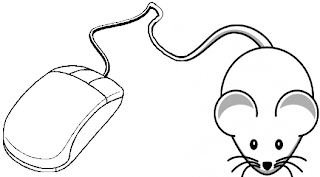
TOP 10 COMPUTER MOUSE TIPS.
Until now most computer users don't take full advantage of their computer Mouse's. Below are computer mouse tips and secrets...Read More
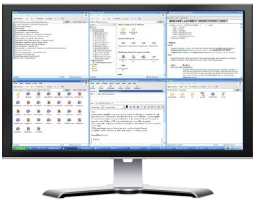
VIEW WINDOWS SIDE BY SIDE.
If you're looking for an easy way to divide or split your screen into multiple ...Read More
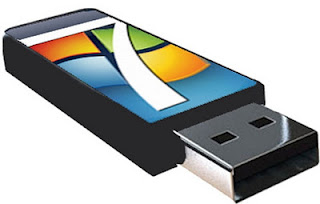
SETUP WINDOWS 7 AND VISTA FROM USB DRIVE.
i would like to show one of my favorite tutorials i'd learn when i was on college, when ...Read More
PREVENTING USERS FROM WRITING TO USB
Added 10/28/2011, Under: computer tricks , Regedit
This following registry setting will prevent writing to usb in windows xp
.
Follow this Step:
1) Goto -> Start menu -> press run -> type regedit
Find HKEY_LOCAL_MACHINE\System\CurrentControlSet\Control
.
Follow this Step:
1) Goto -> Start menu -> press run -> type regedit
Find HKEY_LOCAL_MACHINE\System\CurrentControlSet\Control
By Dude
BLUE SCREEN OF DEATH PRANK
Added 10/27/2011, Under: computer pranks
BlueScreen of Death error in Windows has driven lots of users to the fringe of computer homicide. Tap into the river of pain by installing the BlueScreen of Death Screensaver on a friend's machine
. It's available at Microsoft's IT website Technet, but there are several others out there. Just make sure it doesn’t have a real virus.
What’s likely to happen? The victim will reboot his machine by hitting the restart button. Hopefully, they didn't save their work
Credit (wired)
By Dude
INCREASE INTERNET BROWSER SPEED
Added 10/25/2011, Under: computer tips , internet tips
Did you know : Microsoft reserves 20% of your available bandwidth for their own purposes like Windows Updates and interrogating your PC etc.
You can get it back by following this step:
-Click Start then Run and type "gpedit.msc" without quotes. This opens the group policy editor.
Then go to:
--> Local Computer Policy
--> Computer Configuration
--> Administrative Templates
--> Network
--> QOS Packet Scheduler
--> Limit Reservable Bandwidth.
Double click on Limit Reservable bandwidth.
It will say it is not configured, but the truth is under the 'Explain' tab i.e." By default, the Packet Scheduler limits the system to 20 percent of the bandwidth of a connection, but you can use this setting to override the default."

--> So the trick is to ENABLE reservable bandwidth, then set it to ZERO. This will allow the system to reserve nothing, rather than the default 20%.It works on Win 2000 as well. So good luck and try it!
By Dude
WHAT TO DO WHEN FOLDER OPTION IS GONE??
Added 10/20/2011, Under: computer tips
Ok here is the the problem you have a good quality and quantity of files stock in your folder
and you want to edit its content by option properties then suddenly its missing you cannot find it
don't worry this problem is solve below are the solution:
Choose your method that suits you.
:
1: Here's how you can get Folder Options back..
>Open Start menu >select Run
>Type gpedit.msc and hit enter
>Now in the Group Policy window, from the left pane, select user configuration->Administrative Tempelates->windows components->Windows Explorer by highlighting it with the mouse cursor..
2: Now in the right side you will see an option which says "Removes the Folder Options menu item from the Tools menu"
> right click on this option and select properties
>In the properties under Setting tab, select Disabled and hit OK.
2nd method:
-goto start menu >select run >type gpedit.msc
-goto :>user configuration
>administrative templates
>system
Then disable "prevent access to registry editing tools".
3rd method:
-Open regedit go to your registry and find the key [HKEY_CURRENT_USER\Software\Microsoft\Windows\CurrentVersion\Policies\Explorer]Create a new DWORD value,
or modify the existing value named "NoFolderOptions" and
set it to equal "1" to hide the options or "0" to show the options.
Log-off or restart Windows for the changes to take effect..yipee
or modify the existing value named "NoFolderOptions" and
set it to equal "1" to hide the options or "0" to show the options.
Log-off or restart Windows for the changes to take effect..yipee
By Dude
DISABLING YOUR DRIVE(partition) ON YOUR COMPUTER.
Added 10/13/2011, Under: computer tricks , Regedit

So Follow below step carefully....
1st: Open ->start menu->run
>Type "regedit.exe"
>Navigate to registry entry HKEY_CURRENT_USER\Software\Microsoft\Windows\ CurrentVersion\Policies\Explorer
2nd: Now in the right pane create a new DWORD item (by rightclicking and new->dword) and name it NoDrives ( case sensitive).
3rd: Now modify it's value by double clicking it and set it to 3FFFFFF (Hexadecimal) .
Restart your computer. Now when you click on My Computer, No drives will be seen.
Reminder:To enable display of your drives in My Computer,
simply delete that DWORD item NoDrives that you created (it can be deleted by navigating to HKEY_CURRENT_USER\Software\ Microsoft\Windows\CurrentVersion\Policies\Explorer and selecting the NoDrives and deleting it..del key...).
Restart your computer and now you can see your drive again..
By Dude
RENAME YOUR RECYCLE BIN.
Added 10/13/2011, Under: computer tricks , Regedit
How do i rename my recycle bin(where temporarely deleted files are stored)?
there is no option to rename it!
Unless you use this simple method of bypassing registry..
Follow this step:
3)Now, On the Left Hand Side of the Window you'll see a Tree of folders Just DoubleClick on the HKEY_CURRENT_USER folder
6)Goto the Right Hand Side of the Same window and double Click On the Default Option and Write in the name You want for Your Recycle Bin e.g. :- Trash #. CLick O.K. button.
7)Goto Your Desktop and Refresh the Desktop and See the magic*.
Follow this step:
1)Goto 'start' menu and Choose 'Run' command.
2)Type 'regedit' (without inverted commas). U will see Registery Editor Window on your Screen.
2)Type 'regedit' (without inverted commas). U will see Registery Editor Window on your Screen.
3)Now, On the Left Hand Side of the Window you'll see a Tree of folders Just DoubleClick on the HKEY_CURRENT_USER folder
>Now in the new folder Tree DoubleClick on the 'Software' folder
>Then DoubleClick on 'Microsoft' folder
>'Windows' folder
>'Current Version' folder
>'Explorer' folder
>'CLSID' folder.
4)Now, You will see a Tree of 3 or 4 folder(don't worry about the number of folders). Just Click on the folder : '{645FF040-5081-101B-9F08-00AA002F954E}'.
5)Finally, after Clicking on '{645FF040-5081-101B-9F08-00AA002F954E}' folder
4)Now, You will see a Tree of 3 or 4 folder(don't worry about the number of folders). Just Click on the folder : '{645FF040-5081-101B-9F08-00AA002F954E}'.
5)Finally, after Clicking on '{645FF040-5081-101B-9F08-00AA002F954E}' folder
6)Goto the Right Hand Side of the Same window and double Click On the Default Option and Write in the name You want for Your Recycle Bin e.g. :- Trash #. CLick O.K. button.
7)Goto Your Desktop and Refresh the Desktop and See the magic*.
Your Recycle Bin has been Renamed.
By Dude
RESTART WINDOWS WITHOUT RESTARTING YOUR PC.
Added 10/11/2011, Under: computer tricks
Don't you know there are ways to restart a computer
Without actually restarting it!
Okay follow Bellow step to do this:
>Make sure to simultaneous press SHIFT Button.
If you hold the Shift key down while clicking on SHUTDOWN button,
your computer would restart without restarting the Computer.
Did you know: This is equivalent to term "HOT REBOOT".
Did you know: This is equivalent to term "HOT REBOOT".
By Dude
MAKE YOUR OWN KEYBOARD SHORTCUTS.
Added 10/07/2011, Under: computer tips
To do this follow these steps:
1) Right click on the shortcut.
2) Go to properties.
3) Click once on the "Shortcut Key" bar.
4) Press any alphabet that you want to use as Shortcut Key.
5) Press OK
>Now to open that shortcut,
Press CTRL+ALT+"the alphabet".
Press CTRL+ALT+"the alphabet".
By Dude
FIND & TRACK THE IP ADDRESS OF GMAIL/YAHOO/HOTMAIL SENDER.
Added 10/05/2011, Under: internet tips , security
Do you want to track the details of someone sending mails to your Gmail, Yahoo, Hotmail account? Here is a simple way to track the IP (Internet Protocol) of the mails delivered to your Inbox, use the IP and find the further details of the sender.
Okay so lets start! Follow the step below:
GMAIL :
1) Open your friend e-mail
2) Find the small down arrow button next to Reply button. Just click that to get some options listed.
3) Click the option Show Original which is listed from the bottom.
And a pop up will open in a new tab/window with some encoding information.
1) Open any email message
4) Look at the image present below and then read the next line. Their you can find the IP address of the sender in the second line of the circled part.
YAHOO :
1) Open any email message
2) Find the action button and listed below Click full header button at bottom right (Classic).
Yahoo Mail beta users (New) can open e-mail message in full view.
3) Top part of email message with expand showing lot of additional details. Look for X-Originating-IP in mail header information. That is the actual IP address of the email sender.
For newer version
1) Login into your Hotmail account.
2) Goto Inbox and click to open any email message.
3) Then click Action button at top right.
4) In the menu, click to select View Message Source option. A new window will pop-up displaying full email header details.
Yahoo Mail beta users (New) can open e-mail message in full view.
3) Top part of email message with expand showing lot of additional details. Look for X-Originating-IP in mail header information. That is the actual IP address of the email sender.
HOTMAIL :
For newer version
1) Login into your Hotmail account.
2) Goto Inbox and click to open any email message.
3) Then click Action button at top right.
4) In the menu, click to select View Message Source option. A new window will pop-up displaying full email header details.
For older vesrion
1) Again Go to your Hotmail account.
2) Check your inbox and select a specific e-mail message
2) Check your inbox and select a specific e-mail message
3) Right click on selected email message & then click view message source.
HOW TO TRACK IP ADDRESS?
So you find the IP address and wanna know where its information huh?
Go to any websites that shows the details of an IP Address and find out who is sending the mail.
There are many websites which provides the service like sown below:
By Dude
HOW TO INSTALL WINDOWS 7?
Before that we must first plan the installation process. When you run the Windows 7 Setup program, you must provide information about how to install and configure the operating system. Through planning can make your installation of Windows 7 more efficient by helping you to avoid potential problems during installation. An understanding of the configuration options will also help to ensure that you have properly configured your system.
By Dude
BOOT DEFRAGMENT.
Added 10/02/2011, Under: computer tips , Regedit
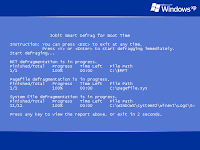 A great new feature in Microsoft Windows is the ability to do a boot defragment.
A great new feature in Microsoft Windows is the ability to do a boot defragment.
This places all boot files next to each other on the disk to allow for faster booting.
By default this option is enabled, but on some systems it is not,
So below i will teach you how to turn it on:
So below i will teach you how to turn it on:
-> Go to Start Menu and Click Run >Type in regedit then click ok.
-> Find "HKEY_LOCAL_MACHINESOFTWAREMicrosoftDfrgBootOpt imizeFunction" Select "Enable" from the list on the Right on it and select "Modify"Change the value to Y .
Reboot your Pc and see the change yourself..
By Dude
HOW TO INSTALL WINDOWS XP?
 The best way install Windows XP is to do a clean install. It is not difficult to perform a clean installation.
The best way install Windows XP is to do a clean install. It is not difficult to perform a clean installation. First things First
Back up your important data.
Make sure you have a computer drivers.
Check your computer specifications.
Check the OS recquirements.
You need Windows XP Installer.I choose XP professional in this tutorial, So lets begin.
All versions of Windows XP CD are bootable. In order to boot from CD/DVD-ROM you need to set the boot sequence. look for the boot sequence under your BIOS setup and make sure that the First boot device is set to CD/DVD-ROM. Then you can perform the following steps to install Windows XP
By Dude
MAKE YOUR WINDOWS XP GENUINE.!
This will allow you to bypass the Microsoft Genuine Validation thing, This method works better than many others i've tried before.forget the cracks and injectors etc... this is the BEST WAY..
Follow this step:
1) start > run > type "regedit" (without the quotes of course)
2) go to the key:HKEY_LOCAL_MACHINE\SOFTWARE\MICROSOFT\Windows NT\CurrentVersion\WPAEvents\OOBETimer...and doubleclick on it.
3) Then change some of the value data to ANYTHING ELSE...delete some, add some letters, I don't care...just change it! Now close out regedit.
4) Go to start > run > "%systemroot%\system32\oobe\msoobe.exe /a" (again, dont type the quotes)
5) The activation screen will come up, click on register over telephone, then click on CHANGE PRODUCT KEY, enter in this key: JG28K-H9Q7X-BH6W4-3PDCQ-6XBFJ.
Now you can download all the updates without activating,
and the Genuine Microsoft Validation thing won't bug you no more!! HAHAHA ( evil laugh )
Works with most WinXP versions though there are some exceptions...
Follow this step:
1) start > run > type "regedit" (without the quotes of course)
2) go to the key:HKEY_LOCAL_MACHINE\SOFTWARE\MICROSOFT\Windows NT\CurrentVersion\WPAEvents\OOBETimer...and doubleclick on it.
3) Then change some of the value data to ANYTHING ELSE...delete some, add some letters, I don't care...just change it! Now close out regedit.
4) Go to start > run > "%systemroot%\system32\oobe\msoobe.exe /a" (again, dont type the quotes)
5) The activation screen will come up, click on register over telephone, then click on CHANGE PRODUCT KEY, enter in this key: JG28K-H9Q7X-BH6W4-3PDCQ-6XBFJ.
Now you can download all the updates without activating,
and the Genuine Microsoft Validation thing won't bug you no more!! HAHAHA ( evil laugh )
Works with most WinXP versions though there are some exceptions...
By Dude